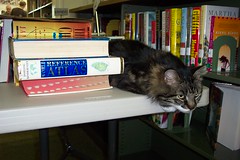This Texas Two-Step program has been helpful. I feel more at ease in helping patrons and staff with web 2.0 applications. I enjoyed the video and podcasting because there is so much information available. I have bookmarked the “How to create a Podcast” site so if/when we decide to podcast I’ll be ready! Okay, I have to admit that I thought the Podcast would be a waste of time and only have “fluff”. I learned that Podcasting can indeed have valuable information. With the number of people who learn by watching –not reading- is increasing everyday so podcasting could be a very valuable method of reaching them.
This course is aimed at so many different skill levels that I’m not sure how you could improve on it. If another discovery program was offered it would be seriously considered. Technology changes so quickly that there is always something to learn. Thank you for having this program.
Thursday, October 29, 2009
Texas Two-Step : Method #11 The Wide World of Podcasting
There are many reasons to podcast; one engaging podcast I found was by author Laura Tarshis telling the story of being inspired by on child’s name and the birthday thank you message. This was in a link from a high school library. The Harper College Library tour was fun. The participants are pushed around on a library cart. It is done tongue-in-cheek. I really like the podcasts on the various back rooms of libraries. Many patrons have no idea what it takes to get items ready for circulation or even the real working of a library.
Seriously, podcasts can be informative and help patrons use catalogs, an overview of the library and showing the various events that are held in the library.
Seriously, podcasts can be informative and help patrons use catalogs, an overview of the library and showing the various events that are held in the library.
Texas Two-Step : Method #10 This Wiki World
The PBwork is really simple! The steps to our assignments are very clear and each feature did just what it was supposed to! Two thumbs up for the teachers and writers of this lesson. ;-))
I looked around on Wikipedia and it is much more complicated. With the type of service it is – I hope they keep a much tighter reign! I do find it interesting when some organizations are in the creation stage. For example, I looked at the ALA Government wiki and most of the pages are blank. But the recent use has all kinds of data. Does one have to login to see the data even if they do not plan on making changes?
Almost any organization (libraries included) can make use of wiki’s for policy information, upcoming events, and as the example shows fundraising. Getting the information out to people is important, but keeping it authenticated is the tricky part. So I really believe that the recent use and history pages are the most important.
I looked around on Wikipedia and it is much more complicated. With the type of service it is – I hope they keep a much tighter reign! I do find it interesting when some organizations are in the creation stage. For example, I looked at the ALA Government wiki and most of the pages are blank. But the recent use has all kinds of data. Does one have to login to see the data even if they do not plan on making changes?
Almost any organization (libraries included) can make use of wiki’s for policy information, upcoming events, and as the example shows fundraising. Getting the information out to people is important, but keeping it authenticated is the tricky part. So I really believe that the recent use and history pages are the most important.
Texas Two-Step : Method #9 Chat and Instant Messaging
I had two different experiences using the chat and IM. I used the chat feature with in FB and talked to one family member who uses traditional words and if a slang or txt language is used she will ask what that means. So, our conversations are often teaching each other. I am definitely no expert so when I’m on with others who routinely using txt language I’m the one asking”what?” It has been a great way to catch up with family and friends living in another state. I have tried Meebo and have not gotten the hang of it yet. I have also used Yahoo’s chat with mixed results.
Another experience is a combination of txt and email. The Little Elm Public Library is a member of an online txt referencing services infoquest.com. This program accepts phoned in txt reference questions and replies in short email messages that are converted back to the user’s phone txt. This service sends and receives messages often combining English and txt languages.
Another experience is a combination of txt and email. The Little Elm Public Library is a member of an online txt referencing services infoquest.com. This program accepts phoned in txt reference questions and replies in short email messages that are converted back to the user’s phone txt. This service sends and receives messages often combining English and txt languages.
Texas Two-Step : Method #8 Social Networking
When comparing Facebook (FB) to MySpace using Austin Public Library my impression is that the FB site is more events driven for people who understand libraries. Yes, it has the hours, location and contact information but not how to use their library. The MySpace site seems to be aimed at how to use a library. It is more visual with embedded instructional videos on basic library services. I didn’t realize that library had a gender – Austin is female according to their My Space page :-)
From observing patron use Austin Public Library is targeting the proper audiences. FB is used by more experienced adults and MySpace by younger or people who are not experienced in libraries. On professional level I can see excellent uses for libraries in marketing and educational purposes. Even Twitter’s brief announcements come in handy when promoting library sponsored activities. The Little Elm Public Library currently publishes it’s newsletter on FB and we get comments from patrons thanking us for the information. Social networking is here so why not make use of it!
On a personal note, I don’t publish all my personal information for privacy reasons. Friends and family already know about me and professional relationships (especially long-distance ones) don’t need to know. That may sound tacky, but I have worked with computers too long to make things easy for those who would do harm.
From observing patron use Austin Public Library is targeting the proper audiences. FB is used by more experienced adults and MySpace by younger or people who are not experienced in libraries. On professional level I can see excellent uses for libraries in marketing and educational purposes. Even Twitter’s brief announcements come in handy when promoting library sponsored activities. The Little Elm Public Library currently publishes it’s newsletter on FB and we get comments from patrons thanking us for the information. Social networking is here so why not make use of it!
On a personal note, I don’t publish all my personal information for privacy reasons. Friends and family already know about me and professional relationships (especially long-distance ones) don’t need to know. That may sound tacky, but I have worked with computers too long to make things easy for those who would do harm.
Wednesday, October 28, 2009
Texas Two-Step : Method #7 Tagging, folksonomies & social bookmarking in Del.icio.us
I chose Great Collection of Visual Identities which had 332 people bookmark the site. By Clicking on the number of people I was able to view comments and see the addition tags that individuals use. This is their way of tracking the site.
I can see how many people would benefit from Social Bookmarking especially interest groups working on projects. The use of genre specific collections (mystery, scifi, new, rare, etc…) in Library Thing is a neat idea. Personally setting up my bookmarks in Delicious is painful and time consuming. I tried importing my existing bookmarks in and realized how many unused bookmarks are listed! The system I use was inherited and many others used it as a temporary workstation; each leaving their mark! So on day I’ll sing into Delicious and clean everything up to see how it will truly work for me.
I can see how many people would benefit from Social Bookmarking especially interest groups working on projects. The use of genre specific collections (mystery, scifi, new, rare, etc…) in Library Thing is a neat idea. Personally setting up my bookmarks in Delicious is painful and time consuming. I tried importing my existing bookmarks in and realized how many unused bookmarks are listed! The system I use was inherited and many others used it as a temporary workstation; each leaving their mark! So on day I’ll sing into Delicious and clean everything up to see how it will truly work for me.
Tuesday, October 27, 2009
Texas Two-Step : Method #6 You too can Youtube
There a so many choices on Youtube, TeacherTube, and several more! Many are fun, some are just silly and I wonder why anyone bothers and still others are educational. We see people everyday watching videos at the library. We have 16 public access systems and we are a hot spot. The problem is that everyone shares the same network. So when some are watching videos or listening to music it impacts everyone. The speed really slows down!
One way videos in the library would be great is to use then like FAQs – have some that show how to do routine acts that we answer everyday. As in showing someone how to change printers or use office equipment or even where the restrooms are.
I looked at several starting with library themes and ended up in the holiday category where I found this Halloween video. It really made me giggle it was so silly. I hope you enjoy it also.
">
One way videos in the library would be great is to use then like FAQs – have some that show how to do routine acts that we answer everyday. As in showing someone how to change printers or use office equipment or even where the restrooms are.
I looked at several starting with library themes and ended up in the holiday category where I found this Halloween video. It really made me giggle it was so silly. I hope you enjoy it also.
">
Thursday, October 22, 2009
Texas Two-step method 5: Extra credit
Picasa or Flickr for me the choice is easy – Picasa site is so much cleaner and streamlined. Flickr may have lightly more options but all the different frames on the site make it more distracting. I will say it is easier to blog a picture from Flickr. Although Picasa is the first choice, I will probably go back and forth between them!
Texas Two-Step : Method 5 – photos and images
I chose this picture “Emma the Lyme Public Library Cat.” I would love for all libraries to have a mascot – preferably a live one to keep patrons interested. I have a Flickr account and put a couple of pictures up. At one point in my life I believed in taking all the pictures I could. Now all those pictures are in a box (or more recently on a disc.) and not shown at all. Some of these I would like to post, especially for family that don’t live in the area.
I see a potential for new digital libraries to use pictures. They help people understand what libraries are all about. Libraries are about more than books! Images can also bridge the language gap whether it is between cultures or literacy. There are so many uses!
I see a potential for new digital libraries to use pictures. They help people understand what libraries are all about. Libraries are about more than books! Images can also bridge the language gap whether it is between cultures or literacy. There are so many uses!
Wednesday, October 7, 2009
Texas Two-Step Method 4 – RSS
In my existing Google Reader, I added one of my co-workers blogs so I can read all of Little Elm Libraries staff blogs that relate to this course. I also found out how to use the manager to remove subscriptions I no longer read and those that are duplicate listings. I also added the “Librarian’s Internet Index” (LII) to keep up with their information.
From past use of the reader, I found I treat it like email. Which is to say, often skipped in my daily routine. I do see how it can save time when reading daily blogs. It has come in handy keeping up with others taking this class!
From past use of the reader, I found I treat it like email. Which is to say, often skipped in my daily routine. I do see how it can save time when reading daily blogs. It has come in handy keeping up with others taking this class!
Tuesday, September 29, 2009
Texas Two-Step, Method 3, Life in the clouds
I must start my blog off with a comment on terminology! My original definition of “Cloud computing” was closer to the linking of thoughts as in searching between topics: similar to following idea trees. The concept of sharing files and applications was just that, file sharing.
This “Computing in the Cloud” philosophy makes sense also. The idea of sharing files and not everyone creating new saves time and creates consistency. If a group is working on a project, having multiple copies often leads to incorrect information, miscommunication, and discontent of the participants. I was part of many projects where some departments had PCs, others had UNIX systems, and still others had MACs. –Talk about miscommunication!!!! We converted several applications to html based and used networked based file sharing – the precursor to Computing in the Cloud.
Libraries can benefit by Cloud Computing quickly by putting forms, policies, newsletters, and many other common documents online. Clubs, programs, and other functions of the libraries can benefit also. Speaking from past experience, Cloud Computing is exciting!
This “Computing in the Cloud” philosophy makes sense also. The idea of sharing files and not everyone creating new saves time and creates consistency. If a group is working on a project, having multiple copies often leads to incorrect information, miscommunication, and discontent of the participants. I was part of many projects where some departments had PCs, others had UNIX systems, and still others had MACs. –Talk about miscommunication!!!! We converted several applications to html based and used networked based file sharing – the precursor to Computing in the Cloud.
Libraries can benefit by Cloud Computing quickly by putting forms, policies, newsletters, and many other common documents online. Clubs, programs, and other functions of the libraries can benefit also. Speaking from past experience, Cloud Computing is exciting!
Monday, September 21, 2009
Texas Two-Step : Methods 1 and 2
I agree with Beth Evans, libraries must evolve. Libraries have always provided content, information, education, relaxation, and much more. The method itself must change with technology. People today are accustomed to instant information be it video, data, or audio. Their expectations have also changed and they want to be included in the process so, a fine line must be drawn (in the sand.) Little Elm Public library is participating with others nation-wide to provide a text reference service – myinfoquest.com. This is really proving interesting trying to answer reference questions from other parts of the country. People don’t realize that we are in Texas while they may be in California, or Illinois, or anywhere in the good ole U.S. of A. I see Library 2.0 and Web 2.0 as one of the fastest changes in library lives today.
Texas Two-Step first test posting
This is my first post for the Texas Two-step class on blogging. Pretty cool ain’t it. (That’s Texanese for isn’t it!)
Tuesday, July 28, 2009
Reflections - Thing 23
Reflections on this course in one word – AAAAHHHH! Really, this has been an excellent course. There is just so much to learn in this whirlwind course and the time to keep up all the sites after connecting to them. I will probably focus on a couple and let the rest go away. I created accounts in most of the things and have a new list for just user names and passwords! I now have to figure out how to keep up with all the new things I have learned.
My least favorite this was Digg – I still haven’t figured out why I can’t get it to work the way I expect it to function. That is one “thing”, I’ll go back and practice with. The ones I enjoyed the most are the graphics. In fact I used the automotivator to create a background for my desktop.
My least favorite this was Digg – I still haven’t figured out why I can’t get it to work the way I expect it to function. That is one “thing”, I’ll go back and practice with. The ones I enjoyed the most are the graphics. In fact I used the automotivator to create a background for my desktop.

The “thing” I’ll use most is Facebook. My family found out about my facebook account and within 12 hours, I had 14 invitations and many requests for farm items!
The big help to this course is the ability to understand just what is available and being able to help patrons as they ask. One other outcome is a directive from our director to find one piece of new technology and find a way to incorporate it in our library. After looking at all the sites, I will be focusing on the hardware that can connect to make it easier for users. An example is the bar code scanner, “CueCat”. Web 2.0 will be something I’m expecting to use on a day to day basis anyway. Many of the things will be used in promotion of the library.
Developing for our library - Thing 22
How true! How true! Serving patrons in a public library brings new, exciting, and often unusual requests every day. Learning the 23 Things touched on many of the questions we are asked. Our library was one that required the entire staff to participate in 23 Things. The good thing about total participation is that when one is having problems with a specific “thing” there is always someone to ask.
There is so much to learn within the 23 Things that combining this course with the increased summer traffic in a public library, made it very difficult to learn the details. This means that additional time for future review is a must. I would almost like to recommend that staff (including myself) take the course again in the fall and take their time with the things in order to learn them better. I am a firm believer in hands on use is the best way to learn. So, the encouragement to continue with a thing or two is probably the more realistic way to continue learning.
There is so much to learn within the 23 Things that combining this course with the increased summer traffic in a public library, made it very difficult to learn the details. This means that additional time for future review is a must. I would almost like to recommend that staff (including myself) take the course again in the fall and take their time with the things in order to learn them better. I am a firm believer in hands on use is the best way to learn. So, the encouragement to continue with a thing or two is probably the more realistic way to continue learning.
Pods - Thing 21
I looked at several of the libraries including Arizona State, DeKalb, Denver Public and Kankakee Public Library. Most of the audio quality was very good. When listening to the Arlo Guthrie visiting Kankakee the quality was really bad. After rereading the introduction of the podcast, they specified that the there was technical difficulties during recording. It was interesting listening to the Guthrie family discussing the music business during a trip on the City of New Orleans to benefit Katrina victims. I would consider subscribing to Kankakee’s podcasts because they had some very interesting topics. Some of the other libraries were okay; the topics were not quite to my taste. Although libraries are my bread and butter, listening to author talks don’t hold my interest unless it is an author I am extremely interested in or a local author that I want to learn more about as a person of interest to the community. Denver library has “Stories for Kids” that is impressive for children. Their nursery rhymes, folk tales, and fairytales are really good.
Wednesday, July 22, 2009
YouTube vids - Thing 20
I really liked the “Shout It Out for Your Library!” video, a promotion from regular and public people in support of the New York Public Library. The ending tells that libraries are more than just books; they are job searches, computer access, education, imagination, and much more. As one participate says, bang on a pan to raise awareness.
Thank you to all the libraries that explain Technical Services!!! We are often told volunteers can do the cataloging – hey it’s just data input. The different libraries that show what goes on behind the scenes are awesome!
I can see where libraries can use videos from finding the library to using the databases to checking out books. Marketing of the services by showing clips of programs would be a great way to explain the different programs offered at the local libraries.
ALA videos are called screen casts. They function just like YouTube videos but have a few options that are not as obvious like “guide details about this episode” the ability to embed or email the video to others and the option to easily full in full screen mode.
Thank you to all the libraries that explain Technical Services!!! We are often told volunteers can do the cataloging – hey it’s just data input. The different libraries that show what goes on behind the scenes are awesome!
I can see where libraries can use videos from finding the library to using the databases to checking out books. Marketing of the services by showing clips of programs would be a great way to explain the different programs offered at the local libraries.
ALA videos are called screen casts. They function just like YouTube videos but have a few options that are not as obvious like “guide details about this episode” the ability to embed or email the video to others and the option to easily full in full screen mode.
Friday, July 17, 2009
oogling docs - thing 19
I'm learning google docs. creating a document is pretty easy. This document will be shared with a few others, let's see if the sharing works.
Okay sharing and collaborating is easy as long as one has the correct email addresses.
I'll be using this as part of the Infoquest txt referencing project. They already have an area setup and have added me, now I just need to figure out how to enter their area. Does anyone know how to link areas or can this be done? It looks like I'll be doing some experimenting :-)
I also used the Form utility. It reminds me of some web programs that create browser pages using front-ends. It fairly straight forward and could be used for alot of different applications. When exported to adobe, the file was not as expected. The format was similar to an excel spreadsheet, not the expected form. Nor were the drop down options shown. Something else with which to experiment...
Okay sharing and collaborating is easy as long as one has the correct email addresses.
I'll be using this as part of the Infoquest txt referencing project. They already have an area setup and have added me, now I just need to figure out how to enter their area. Does anyone know how to link areas or can this be done? It looks like I'll be doing some experimenting :-)
I also used the Form utility. It reminds me of some web programs that create browser pages using front-ends. It fairly straight forward and could be used for alot of different applications. When exported to adobe, the file was not as expected. The format was similar to an excel spreadsheet, not the expected form. Nor were the drop down options shown. Something else with which to experiment...
Thursday, July 16, 2009
wiki - thing 18
I viewed several of the wiki sites linked to Wikipedia. My favorite is the wikisource, the free content library. I was amazed at the amount of literature available and the fact that individuals can edit it. Looking at the history of “Around the world in 80 days” by Jules Verne shows how detailed some people are. Many of the changes were formatting only. The best line I found was under the discussion tab at the very bottom of the page, under notes:
“Please note:
If you don't want your writing to be edited mercilessly or redistributed by others, do not submit it. “
That is so true of most things on the Internet!
I also searched wikipedia for Dewey Decimal and found some information. But it is posted that they are looking for citations for verifications. And they warn that "unsourced articles may be challenged or removed." This tells me that someone is watching what is posted.
Creating Wiki pages was fun. I just had a few problems when the page did not create when expected or it was created somewhere else – sorry if it shows up in someone else’s pages. Good luck, Jeff keeping all of us in line!
“Please note:
If you don't want your writing to be edited mercilessly or redistributed by others, do not submit it. “
That is so true of most things on the Internet!
I also searched wikipedia for Dewey Decimal and found some information. But it is posted that they are looking for citations for verifications. And they warn that "unsourced articles may be challenged or removed." This tells me that someone is watching what is posted.
Creating Wiki pages was fun. I just had a few problems when the page did not create when expected or it was created somewhere else – sorry if it shows up in someone else’s pages. Good luck, Jeff keeping all of us in line!
Wednesday, July 8, 2009
Gone fishin with LibWorm - Thing 17
It is comforting to be able to search a site where most of the information is valid. Thoughts posted by others in the library field and the different published articles agree with outside data I had already researched. This will be valuable when planning projects within the library!
One of the searches I did was on Cuecat scanners. The search was done in all areas with the first six results identical. That’s unusual for any Internet searches; usually the results vary to some degree.
When searching on Little Elm Public Library all kinds of articles came up except what I wanted until I changed the search to Phrase. Then two articles, 1) Collaborative Text Messaging Reference project , a project just starting and 2) Teen Tech Week Display winners from 2007 ALA Weblog were our teens won Honorable Mention. I also added this feed to my Google Reader so I can keep up with other articles about our library.
One of the searches I did was on Cuecat scanners. The search was done in all areas with the first six results identical. That’s unusual for any Internet searches; usually the results vary to some degree.
When searching on Little Elm Public Library all kinds of articles came up except what I wanted until I changed the search to Phrase. Then two articles, 1) Collaborative Text Messaging Reference project , a project just starting and 2) Teen Tech Week Display winners from 2007 ALA Weblog were our teens won Honorable Mention. I also added this feed to my Google Reader so I can keep up with other articles about our library.
Monday, July 6, 2009
LibraryThingie – Thing 16
I like Library Thing; then again I have a spreadsheet at home with all my movies and books. With Library Thing I can share with my friends which I trade books with anyway. ThingLang is interesting, but not something I’ll use personally. It is very possible I could use it at the library when cataloging. It is more likely I’ll use ISBN Check.
Question for ya’ll…
Anyone out there use CueCat Scanners? I was wondering if they can be used for general scanning or just ISBNs.
Question for ya’ll…
Anyone out there use CueCat Scanners? I was wondering if they can be used for general scanning or just ISBNs.
Wednesday, July 1, 2009
Digg - Thing 15
There is a lot in Digg to wade through. I was able to find a friend (skipping importing my FaceBook friends.) When going back to try to import my FaceBook friends, I could not find the link. This is something to try again later – unless anyone has a short cut they are willing to share. I Dugg our Library Page by Page and a couple of other sites. Some of the articles were really interesting. Check out the article about a bookless library http://digg.com/d16rQ?e.
Monday, June 29, 2009
Yum – Delicious Thing 14
Delicious is really straight forward once one gets in to the web site. I didn’t realize how much junk was in my favorites. I inherited my work computer and it is used by others in the department, I guess nothing more needs said...
I am looking forward to taking the time to really clean this up and when I work from another computer it will be great to use my bookmarks without looking up everything all over again!
I am looking forward to taking the time to really clean this up and when I work from another computer it will be great to use my bookmarks without looking up everything all over again!
Wednesday, June 24, 2009
Tagging talk - Thing 13
Tagging in all its glory is a form of indexing. Like most all other concepts on the Internet it is wide open for anyone to create. Folksonomy is so prevalent on the Internet that I think people have become conditioned to using tagging or keyword searches that they don’t know how to use authority indexes. In fact, I have seen middle-schoolers try to find things in a book and not have a clue how to use the index. I don’t think libraries have a choice – they will be forced to accept tagging at some level. As more databases and reading materials are available electronically, it is convenient to do tagging in order to find information. I really think tags should be used to supplement subject headings. Regardless of how careful and detailed catalogers are, databases contain errors. Tags may find a link that was not listed as a subject heading therefore not found by the user.
Personally I like tag clouds; clouds point to new ideas. When I am doing research for a specific topic it is sometimes necessary to approach the data at an angle to gather all relevant data. The main time this is true is in the fall when science fair projects are beginning. Students are required to have two Internet sources and two print sources. In our case we have to get creative in finding enough sources for several grades all doing the same project. I feel like I’m in the clouds sometimes anyway!
Personally I like tag clouds; clouds point to new ideas. When I am doing research for a specific topic it is sometimes necessary to approach the data at an angle to gather all relevant data. The main time this is true is in the fall when science fair projects are beginning. Students are required to have two Internet sources and two print sources. In our case we have to get creative in finding enough sources for several grades all doing the same project. I feel like I’m in the clouds sometimes anyway!
Monday, June 22, 2009
rockin' twitter - thing 12
I like twitter- it's short and sweet. I was able to find tla and ala using hash marks. Searching for people that have twitter accounts is really straight forward and I was able to find my friend Cary at The Colony Library. She has a following :-)
My only problem was finding a username that has not been used. I ended up with 23laurie. Using the RSS feed I added twitter to my Google reader. This may help me to keep up with all the feeds at once.
My only problem was finding a username that has not been used. I ended up with 23laurie. Using the RSS feed I added twitter to my Google reader. This may help me to keep up with all the feeds at once.
IMming - thing 11
I started 5 different times to do Thing 11 - IM. I have installed the yahoo IM and so far have not figured out how to connect to my contacts. Part of is a mental block the other part is interruptions. I just set up a google talk account and my user name is lelibrarian. Now we'll see what happens.
Okay, now for the aggravaters oops, I'm sorry the aggregators. I installed Digsby and really like the weather bug. But have yet to figure out Digsby. Next I went to Meebo, it to is not behaving for me. This lesson is just not for me. I will not be conquered! I will not be defeated! I'm going to take a break and work on it later!
Okay, now for the aggravaters oops, I'm sorry the aggregators. I installed Digsby and really like the weather bug. But have yet to figure out Digsby. Next I went to Meebo, it to is not behaving for me. This lesson is just not for me. I will not be conquered! I will not be defeated! I'm going to take a break and work on it later!
Wednesday, June 10, 2009
Ning - thing 10
Ning seems pretty straight forward. I opted to not open a NING account. Later maybe, I just have too many id's and sites to keep up with!
All searches I requested returned an answer unless I used a personal name. One of the searches was for mystery books and "The Sherlock Holmes Social Network" group was found. This was really a fun site for Sherlockians. I did get a kick out of a search for North Texas. One of the results was the Texas International Hair Show billed as
"The Largest Hair Show In Texas." This just goes to prove that Texas does have big hair!
All searches I requested returned an answer unless I used a personal name. One of the searches was for mystery books and "The Sherlock Holmes Social Network" group was found. This was really a fun site for Sherlockians. I did get a kick out of a search for North Texas. One of the results was the Texas International Hair Show billed as
"The Largest Hair Show In Texas." This just goes to prove that Texas does have big hair!
Monday, June 8, 2009
two-faced, thing 9
I was doing more facebook under Thing 8 without realizing it. I joined groups, became a fan and was contacted by someone I didn't realize had an account. The groups I joined were: ALA, TLA, and Toastmasters. I became a fan of Toastmasters International and will help set up our local clubs facebook. The first name I contacted was my college age nephew - I thought if anyone in my family had an account the college student would! Most of the other friends and family either don't have an account or they have common names and I was not sure with name really was the one I wanted. It looks like more practice is needed...
Saturday, June 6, 2009
Let's face it book - Thing 8
Well, I done it - my facebook account is set up! Setting up the account is not to bad, one just has to determine how much personal information to post. My first friend is my nephew, who just happened to be online. He thinks its cool to be my first friend. I am still learning about walls and messages. I know Kyle will be patient with me :-)
This will be great to keep up with not only family and friends, but with other organizations. The trick is to practice.....
This will be great to keep up with not only family and friends, but with other organizations. The trick is to practice.....
Wednesday, May 27, 2009
3R's - Readin', Receivin', & RSS or Thing 7
RSS feeds are another way to bring information to the requester. Since, the Internet has so much information it's almost impossible to keep track. With RSS and Readers it at least allows one to be organized about the things they don't have time to read. I will probably find I keep my Reader about as updated as my email - scan the subject and sender to see if it is a priority to read now! Others are wait until time allows...
Now that I have a better understanding of blogs, readers and RSS seem easier. Unshelved is great; it is really nice to have at least one humorous moment a day!
Now that I have a better understanding of blogs, readers and RSS seem easier. Unshelved is great; it is really nice to have at least one humorous moment a day!
Tuesday, May 26, 2009
Avid blogreader - thing 6
Blog reader is kind of fun and easy to manage. I found a few blogs that exist but have no postings. All of the staff at Little Elm library is taking the 23 Things course and it has proven a challenge to keep up with each blog's name. I created a folder for my co-workers and placed each blog in it. This will help keep up with others!
I think this could really help in some of the local activities for the area. Using a blog reader to combine different local news would be a convenient way to track activities without going to all the different newspapers.
I think this could really help in some of the local activities for the area. Using a blog reader to combine different local news would be a convenient way to track activities without going to all the different newspapers.
Wednesday, May 20, 2009
Thing 5 - Image generator
This upload is easier after figuring it out from Thing 4. I still have a ways to go before I really understand. FD's flickr toys is a lot of fun. Anything to do with imaging can take much time. I'm going to use the trading card and make all library employees their own card!
Thing 4 - mashing
This was a challenge. I think I went around between Captioner, Big Huge Labs, flickr, and blogger about 5 times. Not mention 2 different blog postings.
Tuesday, May 19, 2009
Flickr - ing
This is fun! I had contacts and pictures from folks I did not realize also had FLICKR. Now I'll have to get my camera and take more photos!
Here is my FLICKR link: http://www.flickr.com/photos/lauriethelibrarian
Here is my FLICKR link: http://www.flickr.com/photos/lauriethelibrarian
Tuesday, May 12, 2009
L2 Web 2 or Thing 2
In O'Reilly's article, he talks about BitTorrent describing a key element as "the service gets automatically gets better the more people use it." That then should mean that people will get better at using the service. Remember - practice makes perfect...
It really sounds like Web 2.0 combines human and technology interaction. People are making changes to web sites on the fly and others trust that what they publish is correct. As librarians know this can lead to bad information or great information, one just has to know the difference.
Collective Intelligence and user input are awesome ways to improve any product. The more input developers have the more they can make technology useable for all. Technology changes so quickly, it is great when it is easy to use!
It really sounds like Web 2.0 combines human and technology interaction. People are making changes to web sites on the fly and others trust that what they publish is correct. As librarians know this can lead to bad information or great information, one just has to know the difference.
Collective Intelligence and user input are awesome ways to improve any product. The more input developers have the more they can make technology useable for all. Technology changes so quickly, it is great when it is easy to use!
Monday, May 11, 2009
Me Blog? Thing #1
Why me? Blog? No way - okay since the boss says take the class here I am! Really, I have a back ground in "data processing" from programming, to computer rooms, to PC support and changed careers to library science to get away from the technical side of computers. Since technology today does not allow one to back away, I'll learn something new and have fun as a side benefit!
Subscribe to:
Posts (Atom)