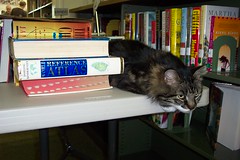This Texas Two-Step program has been helpful. I feel more at ease in helping patrons and staff with web 2.0 applications. I enjoyed the video and podcasting because there is so much information available. I have bookmarked the “How to create a Podcast” site so if/when we decide to podcast I’ll be ready! Okay, I have to admit that I thought the Podcast would be a waste of time and only have “fluff”. I learned that Podcasting can indeed have valuable information. With the number of people who learn by watching –not reading- is increasing everyday so podcasting could be a very valuable method of reaching them.
This course is aimed at so many different skill levels that I’m not sure how you could improve on it. If another discovery program was offered it would be seriously considered. Technology changes so quickly that there is always something to learn. Thank you for having this program.
Thursday, October 29, 2009
Texas Two-Step : Method #11 The Wide World of Podcasting
There are many reasons to podcast; one engaging podcast I found was by author Laura Tarshis telling the story of being inspired by on child’s name and the birthday thank you message. This was in a link from a high school library. The Harper College Library tour was fun. The participants are pushed around on a library cart. It is done tongue-in-cheek. I really like the podcasts on the various back rooms of libraries. Many patrons have no idea what it takes to get items ready for circulation or even the real working of a library.
Seriously, podcasts can be informative and help patrons use catalogs, an overview of the library and showing the various events that are held in the library.
Seriously, podcasts can be informative and help patrons use catalogs, an overview of the library and showing the various events that are held in the library.
Texas Two-Step : Method #10 This Wiki World
The PBwork is really simple! The steps to our assignments are very clear and each feature did just what it was supposed to! Two thumbs up for the teachers and writers of this lesson. ;-))
I looked around on Wikipedia and it is much more complicated. With the type of service it is – I hope they keep a much tighter reign! I do find it interesting when some organizations are in the creation stage. For example, I looked at the ALA Government wiki and most of the pages are blank. But the recent use has all kinds of data. Does one have to login to see the data even if they do not plan on making changes?
Almost any organization (libraries included) can make use of wiki’s for policy information, upcoming events, and as the example shows fundraising. Getting the information out to people is important, but keeping it authenticated is the tricky part. So I really believe that the recent use and history pages are the most important.
I looked around on Wikipedia and it is much more complicated. With the type of service it is – I hope they keep a much tighter reign! I do find it interesting when some organizations are in the creation stage. For example, I looked at the ALA Government wiki and most of the pages are blank. But the recent use has all kinds of data. Does one have to login to see the data even if they do not plan on making changes?
Almost any organization (libraries included) can make use of wiki’s for policy information, upcoming events, and as the example shows fundraising. Getting the information out to people is important, but keeping it authenticated is the tricky part. So I really believe that the recent use and history pages are the most important.
Texas Two-Step : Method #9 Chat and Instant Messaging
I had two different experiences using the chat and IM. I used the chat feature with in FB and talked to one family member who uses traditional words and if a slang or txt language is used she will ask what that means. So, our conversations are often teaching each other. I am definitely no expert so when I’m on with others who routinely using txt language I’m the one asking”what?” It has been a great way to catch up with family and friends living in another state. I have tried Meebo and have not gotten the hang of it yet. I have also used Yahoo’s chat with mixed results.
Another experience is a combination of txt and email. The Little Elm Public Library is a member of an online txt referencing services infoquest.com. This program accepts phoned in txt reference questions and replies in short email messages that are converted back to the user’s phone txt. This service sends and receives messages often combining English and txt languages.
Another experience is a combination of txt and email. The Little Elm Public Library is a member of an online txt referencing services infoquest.com. This program accepts phoned in txt reference questions and replies in short email messages that are converted back to the user’s phone txt. This service sends and receives messages often combining English and txt languages.
Texas Two-Step : Method #8 Social Networking
When comparing Facebook (FB) to MySpace using Austin Public Library my impression is that the FB site is more events driven for people who understand libraries. Yes, it has the hours, location and contact information but not how to use their library. The MySpace site seems to be aimed at how to use a library. It is more visual with embedded instructional videos on basic library services. I didn’t realize that library had a gender – Austin is female according to their My Space page :-)
From observing patron use Austin Public Library is targeting the proper audiences. FB is used by more experienced adults and MySpace by younger or people who are not experienced in libraries. On professional level I can see excellent uses for libraries in marketing and educational purposes. Even Twitter’s brief announcements come in handy when promoting library sponsored activities. The Little Elm Public Library currently publishes it’s newsletter on FB and we get comments from patrons thanking us for the information. Social networking is here so why not make use of it!
On a personal note, I don’t publish all my personal information for privacy reasons. Friends and family already know about me and professional relationships (especially long-distance ones) don’t need to know. That may sound tacky, but I have worked with computers too long to make things easy for those who would do harm.
From observing patron use Austin Public Library is targeting the proper audiences. FB is used by more experienced adults and MySpace by younger or people who are not experienced in libraries. On professional level I can see excellent uses for libraries in marketing and educational purposes. Even Twitter’s brief announcements come in handy when promoting library sponsored activities. The Little Elm Public Library currently publishes it’s newsletter on FB and we get comments from patrons thanking us for the information. Social networking is here so why not make use of it!
On a personal note, I don’t publish all my personal information for privacy reasons. Friends and family already know about me and professional relationships (especially long-distance ones) don’t need to know. That may sound tacky, but I have worked with computers too long to make things easy for those who would do harm.
Wednesday, October 28, 2009
Texas Two-Step : Method #7 Tagging, folksonomies & social bookmarking in Del.icio.us
I chose Great Collection of Visual Identities which had 332 people bookmark the site. By Clicking on the number of people I was able to view comments and see the addition tags that individuals use. This is their way of tracking the site.
I can see how many people would benefit from Social Bookmarking especially interest groups working on projects. The use of genre specific collections (mystery, scifi, new, rare, etc…) in Library Thing is a neat idea. Personally setting up my bookmarks in Delicious is painful and time consuming. I tried importing my existing bookmarks in and realized how many unused bookmarks are listed! The system I use was inherited and many others used it as a temporary workstation; each leaving their mark! So on day I’ll sing into Delicious and clean everything up to see how it will truly work for me.
I can see how many people would benefit from Social Bookmarking especially interest groups working on projects. The use of genre specific collections (mystery, scifi, new, rare, etc…) in Library Thing is a neat idea. Personally setting up my bookmarks in Delicious is painful and time consuming. I tried importing my existing bookmarks in and realized how many unused bookmarks are listed! The system I use was inherited and many others used it as a temporary workstation; each leaving their mark! So on day I’ll sing into Delicious and clean everything up to see how it will truly work for me.
Tuesday, October 27, 2009
Texas Two-Step : Method #6 You too can Youtube
There a so many choices on Youtube, TeacherTube, and several more! Many are fun, some are just silly and I wonder why anyone bothers and still others are educational. We see people everyday watching videos at the library. We have 16 public access systems and we are a hot spot. The problem is that everyone shares the same network. So when some are watching videos or listening to music it impacts everyone. The speed really slows down!
One way videos in the library would be great is to use then like FAQs – have some that show how to do routine acts that we answer everyday. As in showing someone how to change printers or use office equipment or even where the restrooms are.
I looked at several starting with library themes and ended up in the holiday category where I found this Halloween video. It really made me giggle it was so silly. I hope you enjoy it also.
">
One way videos in the library would be great is to use then like FAQs – have some that show how to do routine acts that we answer everyday. As in showing someone how to change printers or use office equipment or even where the restrooms are.
I looked at several starting with library themes and ended up in the holiday category where I found this Halloween video. It really made me giggle it was so silly. I hope you enjoy it also.
">
Thursday, October 22, 2009
Texas Two-step method 5: Extra credit
Picasa or Flickr for me the choice is easy – Picasa site is so much cleaner and streamlined. Flickr may have lightly more options but all the different frames on the site make it more distracting. I will say it is easier to blog a picture from Flickr. Although Picasa is the first choice, I will probably go back and forth between them!
Texas Two-Step : Method 5 – photos and images
I chose this picture “Emma the Lyme Public Library Cat.” I would love for all libraries to have a mascot – preferably a live one to keep patrons interested. I have a Flickr account and put a couple of pictures up. At one point in my life I believed in taking all the pictures I could. Now all those pictures are in a box (or more recently on a disc.) and not shown at all. Some of these I would like to post, especially for family that don’t live in the area.
I see a potential for new digital libraries to use pictures. They help people understand what libraries are all about. Libraries are about more than books! Images can also bridge the language gap whether it is between cultures or literacy. There are so many uses!
I see a potential for new digital libraries to use pictures. They help people understand what libraries are all about. Libraries are about more than books! Images can also bridge the language gap whether it is between cultures or literacy. There are so many uses!
Wednesday, October 7, 2009
Texas Two-Step Method 4 – RSS
In my existing Google Reader, I added one of my co-workers blogs so I can read all of Little Elm Libraries staff blogs that relate to this course. I also found out how to use the manager to remove subscriptions I no longer read and those that are duplicate listings. I also added the “Librarian’s Internet Index” (LII) to keep up with their information.
From past use of the reader, I found I treat it like email. Which is to say, often skipped in my daily routine. I do see how it can save time when reading daily blogs. It has come in handy keeping up with others taking this class!
From past use of the reader, I found I treat it like email. Which is to say, often skipped in my daily routine. I do see how it can save time when reading daily blogs. It has come in handy keeping up with others taking this class!
Subscribe to:
Posts (Atom)